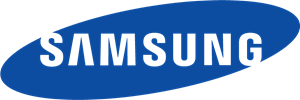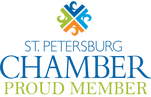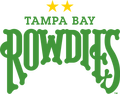|
Sharp next generation MFPs -- MX2610N, MX3110N, MX3610N
|
Brief instructions for setting up scanning to email, using Gmail's SMTP servers. You'll need a gmail account to make this work. The settings will work an any scanner which has SSL capabilities
|
Sharp MFP User Interface - Overview
|
Sharp MFP User Interface - Page Rotation
|
|
Sharp MFP User Interface - Move and Delete Page
|
Sharp MFP User Interface - Image Preview
|
Sharp MFP User Interface - Eco Program
|
Sharp MFP User Interface - Change Languages
|
|
Sharp MFP User Interface - Two Sided Flip
|
Braille Overlay Label Kit for Touch-Screen User Interface on Select MFPs
|
MX6240N and MX7040N
|
Action Panel
|
|
Sharp Security Suite
|
Remote Front Panel
|
FileBound Sharp OSA Integration - Indexing Using Front Panel
|
Connected Business: What is the Sharp Cloud Portal Office?
|
|
Sharp MFP Standard Security... Just in Time for Tax Day!
|
Sharpdesk Mobile – making mobile work more productive
|
Sharpdesk Mobile - Application Overview
|
Setting Up Sharpdesk Part 1: Everything Before the Reboot For Windows XP - Short Version
|
|
Setting up Sharpdesk Part 2: After the Reboot
|
Sharp Scanning Software – helping you put information to work
|
|
|
|
Samsung - Multifunctional Copiers - A3
|
Samsung: Business Innovated Technology
|
Samsung Mobile Print with the CLX-3305FW
|
|
|
|
|
|
|
|
How To - Setting Up Scan To Email
|
Trouble Codes - C-0202 C-0204 C-0206 C-0208
|
Konica Minolta: Basic Tutorial (Full) C224e-C754e
|
Konica Minolta Bizhub Scan/Fax Tutorial
|
|
KM bizhub PRO C1060 C1070
|
Konica Minolta KM-1 Live Demo @ drupa 2012
|
Booklet Printing
|
|
|
|
|
|
|
|
|
|
|
|
|
|
|
|
|